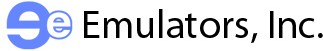



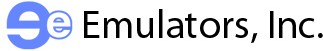 |    |
Stuck? Don't know where to start? Having trouble with our emulators and tools? Please walk through the checklist below to determine which scenario most closely describes your situation and then follow the links given to find out more. The FAQ section covers a lot of the frequent questions which we receive by email.
Apple Macintosh Emulation
We offer two different Macintosh emulators to run Mac OS and Macintosh programs on the PC - SoftMac for Windows, and Fusion PC for MS-DOS. If you are interested in running Macintosh software on your Windows PC, use the SoftMac product. Be sure to read all of the SoftMac Online Documentation, then download the latest free release, then follow our Step By Step Tutorial. If you are using MS-DOS, download the Fusion PC product.
If you are a Macintosh user and are trying to read files on a Macintosh formatted floppy disk or CD-ROM, you can do so using our free Gemulator Explorer utility.
If you are a Macintosh user and are trying to run Gemulator SoftMac but need a Mac OS boot floppy, you can download various System 6 and System 7 boot floppy disk images from Apple's Software Updates web page. All versions of Mac OS up to 7.5.5 are freely available from this site. Once you have downloaded a disk image, use the free releases of Aladdin's StuffIt Expander for Windows to extract the disk image file, then use our free Gemulator Explorer utility to transfer the disk image to a real floppy disk. The result is you end up with a Macintosh formatted Mac OS boot floppy which you can use on your PC or even on a real Macintosh. We recommend downloading the System 7.5 Network Access Floppy, since it boots on almost all Macintosh computers and all Macintosh emulators. It is a must have boot floppy for all Macintosh users!
Atari ST Emulation
If you are an Atari ST user trying to run Atari ST software, please download Gemulator then read the Gemulator Online Documentation.
If you are an Atari ST user and are trying to read files on a Macintosh formatted floppy disk or hard disk, you can do so using our free Gemulator Explorer utility.
If you currently use an older version of Gemulator, you can try out the latest versions from our Beta Releases page.
Atari 8-bit Emulation
If you are an Atari 8-bit user, please download the latest version of Xformer the Atari 8-bit emulator and then read the Xformer Online Documentation.
If you are trying to read files from a 5 1/4" Atari 8-bit floppy disk, you can connect your Atari 810 or Atari 1050 disk drive directly to your PC by building a Xformer Cable and using it with the Xformer emulator.
Reading Atari ST and Macintosh formatted disks on Windows
Both the Gemulator and SoftMac products allow your PC to "see", read, and copy files from Atari ST and Apple Macintosh formatted disks respectively. This includes floppy disks, CD-ROM discs, and external SCSI hard drives connected to a SCSI card on your PC. Even though Windows itself is not able to "see" Atari ST and Apple Macintosh disks, the emulators by virtue of running the actual Atari ST and Macintosh operating systems are able to see them.
It is not always necessary to run a full blown emulator to simply access a non-Windows disk. Sometimes all you simply wish to do is read a text file, spreadsheet, picture, or other type of documented on an Atari ST or Macintosh disk, a document which you then open up using a Windows application. For this simple use, we offer the free Gemulator Explorer utility. Gemulator Explorer adds the necessary support to Windows to read the Atari GEMDOS TOS 1.0 and Apple Macintosh HFS file systems, including HFS formatted Macintosh CD-ROMs. Why pay $50 or more at a computer for similar utilities when we give it to you for free!
Frequently Asked Questions (FAQ)
Q: What is an emulator?
The words "emulator" and "emulation" are used very frequently to describe many different types of products. In the context of what Emulators does and the category of products that we've been offering for over 15 years now, an emulator is a piece of hardware, or software, or both, which gives your computer added compatibility with software which it was not designed to run. Generally an emulator involves simulating a different microprocessor, a different operating system, different hardware peripherals, or some combination of all of these.
For example, our Gemulator product was the world's first Atari ST emulator for the PC. Using a combination of hardware simulation and code translation, Gemulator allows the Intel 486 processor to run code written for the Motorola 68000 processor - a completely different brand and model of microprocessor! On top of that, the Atari ST's hardware is simulated so that when an Atari ST program attempts to, for example, draw on the Atari ST video screen, Gemulator simulates that same video operation on your PC's screen.
Similarly, our SoftMac product uses the same Motorola 68000 code translator, adds additional translation for 68040 and floating point instructions, and replaces the Atari ST hardware simulation with simulation of the Apple Macintosh hardware. For our prototype Power Macintosh emulator, we keep most of the same Apple Macintosh hardware simulation and replace the Motorola 68040 translator with a Motorola PowerPC translator.
This marriage of hardware simulation and code translation is called a virtual machine. The virtual machine technique is used by such popular emulators as Virtual PC, VMWare, and yes, even the Java virtual machine is an emulator which simulates the instructions of a virtual Java microprocessor.
Another way to do emulation in software is using what's called a runtime layer. There are many other names for this technique, but the idea is the same. The emulation code sits between the application being emulated and the host operating system. When the emulation application makes a system call, the runtime then translates that call into a call to your current operating system. This is for example, how Mac OS X runs Mac OS 9 applications. The processor is the same, the hardware is the same, but the operating system calls (also known as an API) is what's being emulated.
This is the same technique that was used in the 1980's to allow Motorola based computers to emulate each other. An Atari ST emulating a Macintosh. An Amiga emulating a Macintosh. A Macintosh emulating an Atari ST. Emulators such as MagicMac, Spectre GCR, Magic Sac, and Executor are examples of such emulators. These emulators are not virtual machines and therefore are not true Atari ST or Macintosh emulators. They instead offer the runtime layer which emulates the Atari ST or Macintosh operating systems.
The drawback of emulating the API instead of the hardware is that only "well behaved" programs run in emulation. This is why for example not all classic Macintosh programs run on Mac OS X, or why not all MS-DOS programs run in the emulated DOS window in Windows 95. However the elimination of hardware simulation can result in slightly faster speed.
For example, a few years ago there were two emulators for the Macintosh which both appeared to emulate Windows. One was called SoftWindows, and one was and still is called Virtual PC. Both boot and run Windows, but SoftWindows was initially much faster than Virtual PC? Why? Because as the name suggests, SoftWindows actually emulates the Windows API, not the actual PC hardware, while Virtual PC emulates the hardware and not specifically Windows. A subtle but very significant distinction: one emulates Windows, while the other emulators a PC. Similarly, Executor is a well known emulator which runs some Macintosh applications on the PC, but as it is not a true Macintosh emulator it does not boot or run the actual Mac OS or many Mac OS related system extensions and accessories. So Executor is a Mac OS emulator, while SoftMac and Gemulator are Apple Macintosh emulators which run the actual unmodified Mac OS. See the difference?
A third way to do emulation is to use hardware - actual add-on circuitry which usually plugs in and usually contains the processor and hardware being emulated. This is more costly of course and suffers from the drawback that the emulation cannot be sped up or improved other than to purchase additional costly hardware.
The virtual machine approach is today quite arguably the best approach of the three, and it is the approach that every single one of our emulators has used for over 15 years. It has the benefit of increasingly fast speed of emulation, low cost, and easy upgrading via the Internet.
Q: Is it not faster to do emulation in hardware?
The advantage of a virtual machine is that it is entirely software based. You are emulating a completely foreign computer without using any extra hardware. The advantages of this approach are obviously lower cost, easier installation, and the key one: your emulator automatically becomes faster as your host computer becomes faster.
Back in the 1980's and early 1990's, when a typical PC easily cost $3000 or more, and other brands of computers were similarly expensive, it was quite reasonable to pay $500 or $800 for a plug-in hardware card to do emulation. In fact, this was a popular way that many non-PC computers such as the Atari ST and Commodore Amiga did PC emulation - through the use of add-on hardware. Even recently the Apple Macintosh had plug-in PC cards such as Orange PC.
Back in those days, it was simply not efficient to try to simulate another computer in software. The technology of emulation was not as advanced, and earlier processors simply were not very fast at the translation of code. A typical emulator introduced a 10 to 1 speed slowdown - the 10 to 1 rule of software translators and interpreters.
But with each new generation of Intel processor, prices dropped and the efficiency of the chips increased. So a 50 MHz 486 is not twice as fast as a 25 MHz 386. It is almost 4 times faster thanks to an improved architecture. Similarly a 100 MHz Pentium is not 2 but almost 3 times faster than the 50 MHz 486. And a 2 GHz Athlon XP of today is not 20 but more like 30 to 40 times faster than that 100 MHz Pentium.
In 1992 using a 25 MHz 486 our Gemulator product was at best able to emulator the normal speed of an 8 MHz 68000 processors - that 3 to 1 slowdown being the cost of doing code translation entirely in software. Today, a 3 GHz Pentium 4 or 2 GHz Athlon XP system of 2002 literally offers 100 to 200 times the performance using the exact same emulator from 10 years ago.
On top of that, the technology of emulation has vastly improved. The old "dump interpreter" type of code translator has been replaced by more clever techniques, some of which are already in use today in our SoftMac XP product line and in many other emulators. Techniques such as binary translation (used by emulators such as FX!32) whereby the translated code is written out to the hard disk so that no further translation is required, and jitting (now used by Java and many other emulators) where code is similarly translated but kept in memory instead of written to disk. There are many other such advances in the technology, allowing for even real-time emulation whereby there is no apparently speed loss due to emulation.
This is generally why software based virtual machines have become the leading type of emulator, while hardware based emulation is becoming less frequent. What made sense in 1985 or 1990 really does not apply today. The power of PCs has grown a thousand fold since the original PC, while many of the computers that can be emulated on the PC have not speed up as dramatically. Even the Apple Macintosh has sped up far less since 1984 to the present, making it more practical and useful to emulate the Apple Macintosh entirely in software. Today, a $500 PC can deliver more speed and power in emulation as a real Macintosh of only a few years ago that cost thousands of dollars.
A very clever emulator which is implemented in both hardware and software is the Transmeta Crusoe processor. Using a custom designed processor core which is optimized for code translation (or "code morphing" as they call it), the Crusoe simulates an entire Pentium processor almost in real-time but using less transistors and less power than a real Pentium processor. How? By putting the emulation software directly on the processor, complex operations which require a lot of power and transistors on a real Pentium are instead simulated in software, while simpler and more common operations are executed in hardware. Hardware and software working together to do emulation!
The end result is a very clever and unique processor that behaves like a Pentium and delivers the speed of a mobile Pentium processor but using a fraction of the power. This real life application of emulation is the heart of tiny Windows XP computers such as the Sony VAIO PictureBook.
Q: Is Gemulator hardware or software? Is SoftMac hardware or software? Is additional hardware required?
Both Gemulator and SoftMac, as well as our Fusion PC and Xformer emulators, have always been software based virtual machine type of emulators. All one needs to run Atari ST or Apple Macintosh software on the PC is two things - an emulator which simulates the hardware and translates the code, and the ROM BIOS from an Atari ST or Macintosh computer.
The BIOS (Built In Operating System) is a ROM chip that sits inside the computer and offers the basic functionality to initialize and boot up the computer from disk to load the operating system. In some cases such as the Atari ST, the BIOS actually _is_ the operating system as well. In video games, the ROM is the game itself. Without that BIOS ROM, no computer, not Atari, not Macintosh, not Amiga, not a PC, can boot up.
Because the BIOS is really just computer code, but in a ROM chip as opposed to on a disk, the BIOS cannot simply be given away on the Internet by anyone. Some BIOS ROMs are freely downloadable on the Internet, but there are strict conditions and licensing rules which apply. In the case of both Atari ST and Apple Macintosh BIOS, these must be provided by other means since the makers of those ROMs (Atari and Apple) do not offer them for download.
Back in 1992 when we first released Gemulator to the Internet (well, to CompuServe actually, since the web did not yet exist for most people), we offered a companion product, a piece of hardware known as a ROM card, which we still offer today. A ROM card allows you to plug the actual ROM chips themselves onto the card, and then the card is plugged in to your PC. This is ideal for people who are emulating a computer which they do not own or have access to.
But just about all emulators - Mac emulators, Atari ST emulators, Commodore emulators, game console emulators - offer a second method of loading the ROM BIOS. And that is to run a simple ROM dumping utility on the machine to be emulated, and then transfer that ROM image over to the PC. Gemulator supports this. SoftMac supports this. Using a ROM image the need for a ROM card is eliminated and use of the emulator on computers such as notebooks and laptops is made possible.
Q: How do I copy my Macintosh ROM to the PC in order to avoid using a ROM card?
We provide such as ROM dumping utility for the Macintosh, called CopyROM of course, which was actually written by Philip Cummins for his Macintosh emulator called vMac. A Macintosh ROM image can work with any Macintosh emulator, whether SoftMac XP, Fusion PC, Basilisk II, or vMac.
To run CopyROM, simply go to our download page and download the SoftMac XP installer. This will install both Gemulator and SoftMac XP, as well a the CopyROM utility. The utility is provided in two forms - a BinHex (.HQX) file, which can be put on a floppy disk and copied to a real Macintosh computer which support reading 1.44M DOS floppies. Then using tools on the Mac the BinHex file is decoded into a Macintosh program which you can run. Simply copy the ROM image back to the same floppy disk and read it on your PC.
For Macintosh computers not running the PC Exchange extension which allows your Macintosh to read DOS floppies, we also provide a Macintosh floppy disk image which can be copied to a blank floppy. When that floppy is then inserted into a real Macintosh, it is read as a standard Mac disk. Run CopyROM and place the ROM image file to the floppy disk. The disk can then be read back on the PC using our Gemulator Explorer utility.
A third way is to simply download or email the CopyROM utility to your Mac, and similarly email the ROM image back.
Either of the three ways the whole process takes a matter of minutes and then you are up and running booting up an emulated Macintosh.
We do not provide such a utility for dumping Atari ST ROMs, as numerous versions of the Atari ST operating system (and clones of the Atari ST operating system such as Mint and Magic) are already available on floppy disk.
Q: Is copying ROMs legal?
As with any technology, a utility such as CopyROM can be used legally or illegally. The technology itself is not legal. But rather the immoral actions of a user are what can make the act illegal.
Copying a ROM to a ROM image file is exactly the same concept as "ripping" music CDs and DVD movies. Popular music player software such as Windows Media Player and Real Player and iTunes allows you to, in a matter of minutes, make a perfect copy of a music CD.
Is copying a music CD to your hard disk or burning it to a blank CD-R legal? Yes it is.
Is distributing that copied music to the Internet legal? No it is not if you do not have permission.
Similarly with movies, the courts in Europe have just ruled that DVD ripping utilities such as DeCSS are legal. The distribution of ripped movies (such as MPEG4 movies which can be viewed with the QuickTime 6 player) without permission is not legal.
So similarly, the copying of computer ROMs for one's personal use is legal. Pulling a ROM out of your Mac and putting it on a ROM card, or ripping the ROM to disk is not illegal either. Only if you redistribute the copied ROM image to other people are you committing an illegal act.
People mistakenly confuse emulation with piracy, but they are in fact two distinct topics, just as the legal copying of music CDs and DVDs for personal use is quite different from the illegal act of distributing such music and video on the Internet. If emulation encourages people to commit illegal acts then it needs to be said that music CDs and DVD movies also encourage people to commit illegal acts!
Q: Do you have any plans for a PCI version of your ROM card?
No we do not. The original 1992 ROM card is similar to our current ROM card, and both ROM cards are 8-bit ISA cards which plug in to ISA slots, not PCI or AGP slots.
ISA slots are the black slots used on motherboards for 486, Pentium, Pentium MMX, Pentium II, some Pentium III, some Xeon, and some Athlon processors. Because ROM chips are slow-speed devices, it is not necessary to put ROM chips on a fast PCI or AGP card. That is simply a waste of bandwidth.
Because of the fact that our emulators are so efficient and even run on MS-DOS, it is still quite feasible and practical to use an older PC as an emulation machine. For example, if your original computer is an Atari ST or Atari TT, which at best are 32 MHz machines, a 200 MHz Pentium MMX PC is more that suitable to emulate your old Atari at the full speed of your old Atari.
And thanks to the ever growing market of used PCs, it is possible today to purchase a fully working refurbished Pentium MMX class PC for under $100. Sometimes as low as $50, including CD-ROM drive and network cark! Simply add DOS or Windows 98, and you've got an emulator-ready machine. If your original computer is a Macintosh Plus, Macintosh SE, Macintosh Classic, Macintosh II, IIx, IIcx, IIsi, or other Macintosh II series Mac, that same Pentium MMX is great for emulating your old Macintosh. Now if you want much faster speed, say, 500 MHz 68040 Mac OS 8 performance, a older Pentium III or Celeron system is just fine for that, and costs under $300 these days.
Since our emulators have always been oriented at running your existing Atari and Mac software rather than targeting say, emulation of the latest and greatest Mac OS X, it is definitely not necessary to buy an expensive or latest PC. Fortunately most older PCs built prior to about 2000 or 2001 have ISA slots.
With the price of used PCs dropping so low, the cost of the ROM card itself can be more than the cost of the used PC! That is why we will eventually phase out the sale of ROM cards and simply encourage people to use ROM images.
For these reason, and the easy workarounds to using a ROM card, we do not plan on offering any PCI based ROM cards in the future. For the small portion of users who may still request PCI based ROM cards, we are looking into the possibility of supporting third party PCI ROM cards as we once did with ISA cards.
Q: What is the difference between the free online versions of SoftMac XP and the CD-ROM?
This may surprise some people, but the answer is NONE! Whether you purchase it on CD-ROM or download it from our web site, you get the exact same software.
How? Why? Because software is not about selling you a pretty shrink wrapped box with a pretty CD-ROM inside. A CD-ROM, or a floppy disk, or the Internet, is simply a medium on which software is delivered to your computer. We have always, from day one in 1987, used the Internet and services such as America Online and CompuServe to distribute our software.
Some categories of software, such as video games or useless disk utility software that falsely claims to speed up your computer, relies on fancy packaging to grab your eye in order to entice you to make an impulse purchase. We abhor this type of marketing and find it insulting to people's intelligence. It is this kind of sleazy marketing that prompted me to set up the Darek's Dirty Little Secrets page in order to help educate computer users about way that computer resellers rip people off.
Video games are one thing. Serious tools such as emulators are another. You don't just walk down the aisle at your local mall and suddenly realize you need for your PC to emulate a Macintosh! It's a decision that arises out of necessity. And when you come to that need, you turn to the Internet for help. Which is why you are here right now reading this page and why you need a product now.
So rather than rely on the traditional method of selling you pretty CDs inside of pretty boxes in shiny plastic, where most of the price that you pay is eaten up by the computer store anyway, we use a business model similar to that used by Linux distributions and by some other companies which offer software products electronically via the Internet. We allow you to download our software for free and use it for personal use at no charge, in the same way that for example, that you can download an entire Linux installation CD-ROM from a web site and burn your own CD-R.
If you want to put our software on a CD-R, go ahead. If you want to run it from floppy, go ahead too, it fits! If you want to run it from a network share, that's your choice too. Our products are not shareware, or demoware, or any of these other ridiculous terms that people have dreamed up to take your money. The products on our web site are free, and are the exact same binaries that we sell on CD-ROM. We aren't in business to sell you pretty shiny discs.
As with Linux, when you purchase the CD-ROM you also receive support, you receive additional documentation, and other services which we cannot simply offer to the thousands of people who freely download the software.
We may also release a new version of a product on CD-ROM first, and then months later post it to the Internet, as we did with SoftMac Xpress 8.2. In other cases, a product is released to the Internet at the same time as it is on CD-ROM, as we did with Gemulator 2000.
Just remember, that if you did not purchase a license to our products, or purchase the CD-ROM (which automatically includes a license) then certain features of our products may not be available (or obviously accessible) to you and we won't be able to help you if you have problems using the software.
Q: I have a Dell computer and some old Macintosh floppy disks. Will your software help me? Which program in particular?
This is a very frequent question, as many people are confused by the distinction between transferring files on a Macintosh disk and emulating programs from that same disk.
Transferring files is not emulation. That is, inserting a Macintosh formatted disk into your PC and then using the mouse to drag and drop files from that disk to your PC's hard disk is not emulation nor does it require the use of an emulator. You merely need a utility which known how to read the Atari or Macintosh file system on that floppy disk. Windows understands FAT, FAT32, and NTFS formatted disks. But Atari ST TOS 1.0 disks, or Apple Macintosh HFS disks it knows nothing about.
For simple file transfer then - dragging and dropping a file from a non-Windows disk to a Windows disk - just download our Gemulator Explorer utility, run it, and start dragging and dropping!
A file transfer utility such as Gemulator Explorer is ideal for situations where you need to access or copy a file that is in a standard file format such as JPEG. A JPEG picture is the same file whether it is on a PC, a Macintosh, or a 64-bit Linux machine. Such files, JPEG, GIF, text, WAV, are pretty universal and do not require special software.
The problem arises when you have a file that's created by a very specific program. For example, you run Photoshop on your Macintosh, save a Photoshop document to your Iomega ZIP disk, and now you wish to edit that document on your PC. If you have Photoshop installed on Windows already, then simply use Gemulator Explorer and open the file in the Windows version of Photoshop.
It is when you do not have an equivalent application on the PC that you need an emulator. An emulator allows you to not only read your JPEG and Photoshop files on the PC, but also to run the very Mac applications that created those files. Applications such as Quark Xpress 4, Photoshop 3, Word 6, and others. With an emulator, you can install the Mac OS (or Atari ST TOS) on your PC, boot that OS, and then run practically any application written for that OS.
So to answer this person's question, there are three possibilities. If the person has some Macintosh floppy disks and simply to pull off a text file or Word document or JPEG file, the Gemulator Explorer utility is all that is required.
If the person has Macintosh programs on those floppy disks that he wishes to run on his PC, he needs an emulator. If the Dell is only running MS-DOS or some older version of Windows such as Windows 95 or Windows 98, our Fusion PC 3.0 emulator is well suited for such a machine.
And finally, if the Dell is a more recent machine, one running Windows Millennium or 2000 or Windows XP, our SoftMac XP products (either the Classic Edition or Xpress Edition) is best suited for the job.